¶ Using Phoebe with MS Code remote tunnels
¶ Prepare your workstation
- make sure you have working github.com account
- Install vscode at your workstation/laptop. Installers are available for most Linux distributions, MacOS, and Windows.
- At vscode, install Remote Development extension pack
¶ login to Phoebe using ssh CLI.
jose@jose-t14s:~$ ssh phoebe.fzu.cz -l jose
Welcome at CEICO (www.ceico.cz) computing facilities :)
Last login: Fri Dec 22 13:30:38 2023 from phoebe-gw.fzu.cz
[jose@login1 ~]$
¶ Download (at the first time use) vscode cli and unpack it
Download:
curl -Lk 'https://code.visualstudio.com/sha/download?build=stable&os=cli-alpine-x64' --output vscode_cli.tar.gz
Unpack:
tar -xf vscode_cli.tar.gz
Verify you see unpacked binary:
$ ls -1
code
vscode_cli.tar.gz
$
Good, we see the code binary aavailable in current directory.
¶ Start screen or connect to existing screen session
In this example we start new screen session named "tunnel".
[jose@login1 ~]$ screen -S tunnel
- Screen automatically connects to newly created session.
Inside of the screen, type-in this snippet.
srun --part=gpu_int --job-name "code_tunnel" --gres=gpu:a100:1 --cpus-per-task=16 --mem=128G --time=24:00:00 --pty ./code tunnel --name "Phoebe" --accept-server-license-terms
This snippet created job limited by walltime 24hours, requesting one A100 GPU with tunnel name "Phoebe".
¶ Start remote code instance
Navitage trough following dialog, log in using your github account:
[jose@login1 codetunnel]$ srun --part=gpu_int --job-name "code_tunnel" --gres=gpu:a100:1 --cpus-per-task=16 --mem=128G --time=24:00:00 --pty ./code tunnel --name Phoebe --accept-server-license-terms
srun: job 1426008 queued and waiting for resources
srun: job 1426008 has been allocated resources
*
* Visual Studio Code Server
*
* By using the software, you agree to
* the Visual Studio Code Server License Terms (https://aka.ms/vscode-server-license) and
* the Microsoft Privacy Statement (https://privacy.microsoft.com/en-US/privacystatement).
*
✔ How would you like to log in to Visual Studio Code? · Github Account
To grant access to the server, please log into https://github.com/login/device and use code ABCD-ABCD
visit the URL offered by script - typically device login page https://github.com/login/device, and type-in security code.
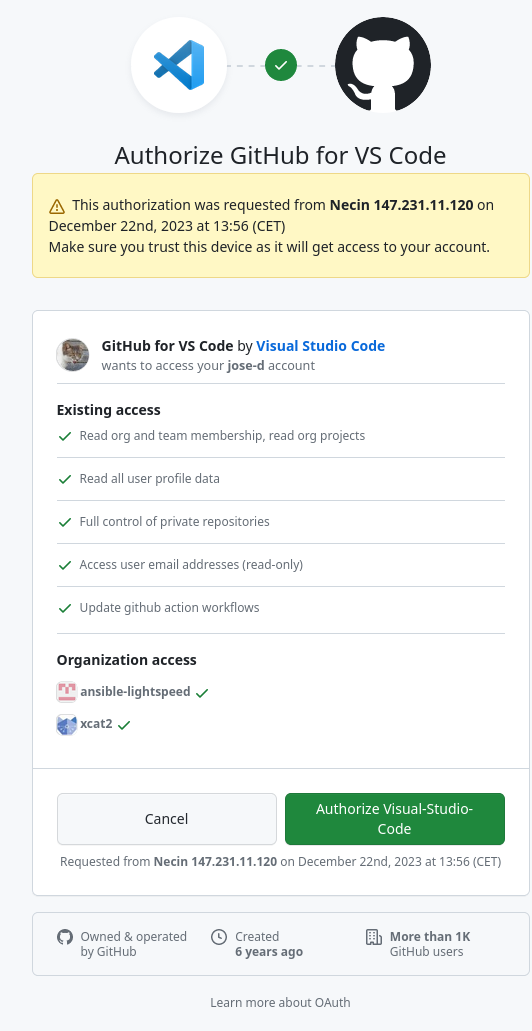
¶ Connect using your local VScode instance
Once you've authorized vscode app, you can connect from your local vscode to registered tunnel: